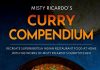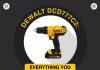The ever-faithful smartphone: an indispensable digital companion that never leaves your side! But when your trusty sidekick starts showing signs of wear and tear? Worry not! Just follow these few easy steps to rejuvenate it and give back its sparkle – buckle up for an adventure of phone upgrades which may leave you saying to yourself “Why didn’t I do this sooner!”
Examine Your Phone’s Performance
Imagine this: you attempt to capture a magical sunset on your phone, only for it to suddenly freeze in protest as soon as the camera app opens up! Frustrating right? Well, I know the feeling. Taking a step back, look out for signs such as delayed responses, random crashes or that pesky “Storage Almost Full” notification as possible indicators that your device needs an upgrade; take time out now to assess its performance, so you can pinpoint any areas needing more TLC from you!
Backup Your Data
A must when embarking on any phone upgrade journey is backing up data. Imagine this: you are about to hit “Install”, only to discover that all your precious memories, contacts and playlists may soon vanish into nothingness if something should go awry with an upgrade – panic ensues – yet worry not: here comes wise advice in form of backing up all your information before starting up an upgrade process – either via cloud storage or computer; take some time now and back up all that information; make sure your data will return later when all changes have taken effect – then begin!
Update Your Software and Apps
Have you been feeling like your smartphone is lagging behind because your software was out-of-date? Keep your apps and software updated for an optimal user experience in this digital era – updating will rid your phone of bugs, improve security measures and enable new features! It can make all the difference. Get out there into your phone’s settings, find that mysterious “Software Update” button, and watch as your handset transforms into a sleek and cutting-edge marvel!
Optimize Storage Space
Let’s address our never-ending pursuit for storage space. All too often we end up snapping photos uncontrollably or downloading apps en masse; unfortunately, though, our poor phones only hold so much baggage at one time! Remove unwanted photos, accidental screenshots and videos by simply pressing delete! And if space still becomes an issue for you, harness Google Drive or Dropbox’s cloud capabilities by uploading files there for safe keeping – leaving room on your device for everything that really matters!
Upgrade Your Hardware
Have you made every attempt to assess, backup, update and optimize your smartphone, but still wish for even more power? Look no further – hardware upgrades might hold the answer to unlocking its true potential! Add more RAM and you give your phone an instantaneous performance and efficiency boost, or invest in phone screen replacement when you need it. Reach out to experienced tech wizards or engage in online research in search of upgrades which can turn it into the masterpiece that it should be. With endless options out there and just as vast a spectrum of possibilities opens to us in our digital universe!
Conclusion
Congratulations on taking an exciting adventure of phone upgrades that will leave you feeling empowered as a techie! By assessing performance, backing up data, updating software and apps, optimizing storage space optimization, and considering hardware upgrades, you have taken great strides towards improving user experience on your phone – say goodbye to sluggishness for good with a smartphone that responds seamlessly!