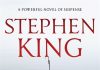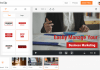When I was teenager, we didn’t have wireless technology. The only ‘wireless’ was what some of the older generation called the radio and the TV remote, if you want to consider that wireless. We also didn’t have phone mobile phones, just one landline for the house. If I wanted to listen to music when out of the house, I couldn’t just grab my phone and stream something. I did have a Walkman and a Discman, and for those that don’t know, these were portable music players. To listen to these didn’t require streaming from the internet (shock horror, we had no internet) but required cassette tapes and CDs. They also required something that we still use today and something that everybody will still recognise – wired headphones and earphones. These days, the Walkman, Discman and even portable MP3 players have disappeared and have been replaced by smartphones that store, play and stream our favourite music. But to listen to our favourite tracks we still require headphones, earphones or even earbuds (unless you think it’s cool to have music limping out of your tinny phone speaker for everyone else not to enjoy) – and when it comes to our personal listening equipment, we have a choice, wired or wireless and headphones, earphones or earbuds.
These days, for the most part (it depends on what I am doing), I prefer true wireless in-ear earbuds. Why? They have no cables that need to be to plugged into my device and no cables linking the earbuds, truly wireless and no cables to untangle and no cables to break or short (and I have broken many in the past, usually catching them on door handles). And to be fair, unless you are a complete audiophile, most users won’t notice any difference in sound quality between wired and wireless apart from the fact that wired sets won’t run out of battery.
Over the years, I have used several different true wireless earbuds from Edifier – I am a big Edifier fan and have always found their speakers, soundbars, headphones and earbuds to be excellent quality in terms of sound, style, build quality, and they are certainly value for money.
Edifier have just added a new set of budget-friendly true wireless earbuds to their range and if you are looking for your first set or looking to replace old ones, then the Edifier TWS1 Pro 2 are a great place to start. I loved their predecessor, the TWS1 Pro, but I think that this latest upgrade is mostly an improvement as they are the most comfortable yet with excellent sound and fantastic noise cancellation.
In the box:
- TWS1 Pro 2 Earbuds
- Charging Case
- Four Sets of Ear Tips (XS/S/M/L)
- USB-C Charging Cable (no wall plug supplied)
- User Guide
Edifier’s TWS1 Pro 2 are a set of wireless earbuds, or rather true wireless earbuds as there are no cables – wireless earbuds generally feature a wire between the two earbuds. They are a simple yet elegant design and available in three colour options: black, white or blue. They are lightweight and slightly smaller than their predecessor (as is the charging case). The earbuds weigh approximately 4g each, the charging case weighs approximately 42g – 50g in total. A great size and weight when wearing or when not in use for keeping in your pocket.

The earbuds are housed in a small protective case. The case not only keeps them safe from damage or losing them, but the case also charges them; it has its own rechargeable battery so that you can charge the earbuds when not using them, wherever you are. The case measures approximately 6x4x2cm and features a hinged lid with magnetic closing, which does an excellent job of keeping the case closed but is still easy to open when needed. The case also features a small LED indicator light on the front (this indicates pairing, charging, low battery etc.) and a pairing button on the side (this allows you to easily put into pairing mode). It also has a USB-C connection on the back of the case to allow charging – charging (with the earbuds in the case) takes approximately 2 hours to fully charge the case and earbuds (or 1.5 hours if you just want to charge the case). Once charged, you will get between 4-24 hours usage before you need to charge the case again (more on that later). Inside the case, each earbud has their own space, and they are also held in magnetically – so there is no rattling around in the case and it gives a much more secure fit for charging.
Features:
- Active noise cancellation with multiple ANC modes
- Playback time up to 24 hours
- Built-in microphone for high-quality calls
- Wearing detection
- Low latency with game mode
- Customised control via Edifier Connect APP
- IP54 Rating: Dust and Splash Proof
- Bluetooth v5.3
- SBC Audio Codec
Before you can start using the earbuds they need pairing to your device, that might be your phone, tablet or laptop etc. Pairing is really simple. The very first time you open the lid on the case they automatically enter pairing mode as they haven’t been paired to anything before, so it is just a case of turning on Bluetooth on your device and then selecting the earbuds (EDIFIER TWS1 Pro 2) from your Bluetooth device list – they use Bluetooth v5.3 so they will pair in seconds. If you only use them on one device, you shouldn’t have to do anything else. But, if like me, you want to use them on different devices (I use with my phone, tablet and laptop) or you change your phone for example you will need to pair them to a new device each time you want to switch. This is really simple, as easy as pushing a button. With the earbuds in the charging case, open the lid (opening the lid powers them on), press and hold the button on the side of the case for three seconds (the indicator LED on the front of the case will start to blink red and white to indicate pairing mode) and then select the earbuds from your Bluetooth device list – it all takes a few seconds and is so easy and fuss free. You can only have them paired with one device so if you use on your phone and tablet and they are in the same room, you might need to unpair from one device before you can pair with the other.
Once you have paired the earbuds with your favourite device, each time that you remove the earbuds from their case they will automatically be connected to that device (as long as it is switched on and within range).
When you have finished using the earbuds you will need to power them off to save battery life. All you need to do is to pop them back in the charging case and close the lid, this will power them off. If there is charge still left in the case, it will start to charge the earbuds. Alternatively, if you don’t want to put them back in the case just yet you can power them off through the Edifier Connect App.
Before you start using the earbuds I would recommend downloading and installing the Edifier Connect App to your phone. It is a free app and is available from Google Play or App Store for Android and iPhone. The app allows you to customise controls, turn on and off functions, customise EQ sound effects for different music styles, power off the earbuds, locate your earbuds by playing a sound until you find them, displays how much power remains in ear earbud and has an onscreen manual (easier to read than the small booklet that comes in the box). Quite a useful little app.
Straight out of the box the earbuds are fitted with the medium sized ear tips, these are not necessarily the best fit for everybody. For me, they fit my ears perfectly and comfortably. If they don’t fit well, making them uncomfortable to wear or falling out, they are supplied with 3 more sets of ear tips in XS, S and L sizes. They are easy to change to get the correct fit for your ear (they just pull off and the new ones push on). Once you have the correct size ear tips you should be able to push the earbuds into your ears, give them a little twist and obtain a secure fit. Like I said, I’m happy with the medium size and I can comfortably walk, run and even shake my head around without the earbuds feeling like they are going to fall out.
With the app downloaded and installed, the correct size ear tips fitted for a comfortable and secure fit, what do they sound like? Well, I think the sound quality when listening to various genres of music is excellent – the sound is crisp, clear, with some good bass and good top-end volume with no distortion. The same can be said when streaming video or playing games. As for the quality of the sound when taking/making phone calls, I’ve had no complaints and callers can hear me perfectly. This is all with the ANC (Active Noise Cancellation) turned OFF and using the default settings.
The earbuds feature 4 microphones (2 on each earbud) giving different options for ANC mode: High Noise Cancellation, Low Noise Cancellation, Wind Reduction and Ambient Sound with a noise cancellation performance up to -42dB. Turn on ANC and you get a whole new audio experience. You can enable/disable ANC/Ambient modes from tapping the earbuds or using the app.
- High Noise Cancellation: perfect for using in high noise situations (public transport etc.), blocking out external noises so that you can enjoy your listening experience.
- Low Noise Cancellation: perfect for using in low noise situations (in the street, shopping mall or coffee shop etc.), blocking out external noises so that you can enjoy your listening experience.
- Wind Reduction: minimises wind noises making it perfect for when out running, riding or windy weather.
- Ambient Sound: perfect for being able to listen to your favourite music whilst still being able to hear traffic noise and announcements at train stations etc. This helps you still enjoy your music whilst staying alert of your surroundings.
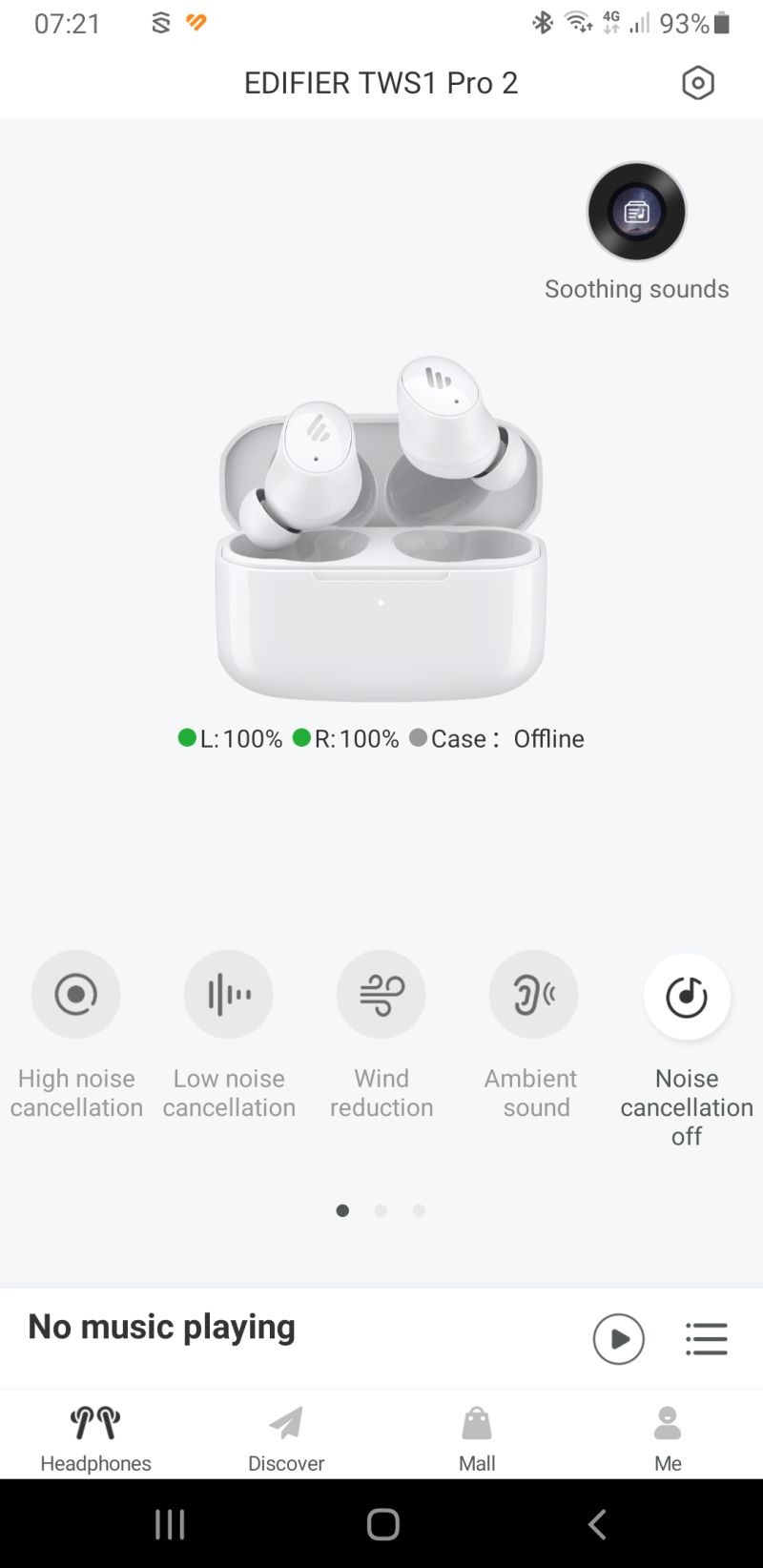
The battery life on the earbuds will vary depending on how you use them, and you can get up to 24 hours use before a full recharge is needed. With ANC turned off you can expect to get up to 6 hours continuous use from the earbuds and another 18 hours from the charging case (3 charges), giving a total of up to 24 hours – this will also depend on volume levels, type of music etc. If you turn on any of the ANC modes, you can expect to get up to 4 hours continuous use from the earbuds and up to another 12 hours from the charging case, again it depends on all the various settings and volume level you decide to use. Placing the earbuds in the charging case for just 10 minutes will give you enough charge for up to one hour use.
Using the earbuds is a bit more than just popping them into your ears, but they are simple to use. Both earbuds have capacitive touch controls (and they work first time most of the time). The left earbud is used to turn on/off ANC, ambient and gaming modes, and for answering telephone calls. Tapping the centre of the earbud 2 or 3 times will change the feature that you are using (or answer/hang up calls when phone ringing). The right earbud allows you to pause and skip tracks as well as also allowing you to answer/hang up phone calls. These controls are customisable using the free Edifier Connect App. They also feature an infrared sensor so that whilst listening to your favourite music, if you remove one of the earbuds from your ear it will pause the track and play again once the earbud is put back in.
The earbuds also have an IP54 splashproof rating, protecting them against dust, rain and sweat. So perfect for the British weather or if you like to listen to music while at the gym or going for a run. Just remember to dry them before putting them back in the charging case.
For gamers that love to play games on their phone, they also feature a gaming mode. The gaming mode gives optimised audio transmission and ultra-low latency, reducing any lag between what you hear and what happens on the screen (you won’t hear footsteps creeping up behind you after you have been shot).
Overall, I am a big fan of Edifier and I love the Edifier TWS1 Pro 2 Wireless Earbuds. I love the slightly smaller size than their predecessor. I think the sound is excellent with a better bass. They fit very well are very comfortable to wear (you might need to change ear tips to get the best fit and comfort for your ear), especially over extended use.
I found that the ANC options are superb and work great, I love the wind reduction setting and being able to block out external noises. I like that the Ambient mode still allows the quality of the music to come through whilst not completely blocking out noise around you so you can still hear things like train announcements and crossing signals, things that you need to hear whilst out to keep you aware of your surroundings.
And you can still take your phone calls when wearing them as the music will cut out to allow you to talk. It is simple with the touch of an earbud and at times is much better than not using the earbuds as the noise cancellation is superb. The voices come across crystal clear (unless the other person has bad reception).
I do love these earbuds. They are a comfortable fit and have good quality audio and features. I love the size of the earbuds themselves and the charging case, but I do wish the battery life could match its predecessor. Although 4-6 hours continuous use is enough for most people before they need charging – it will get you to work or school and back again. And once you pop them back in their case, they will be getting more charge anyway. Then there is the 10 minute charge for 1 hour use as well.
I do have one more very slight niggle that doesn’t affect the use or performance of the earbuds, it is just my personal preference. The charging case is made from glossy plastic, and it can be scratched easily (I do like to keep things are nice as I can) – plus it shows up marks and fingerprints. I would have liked to see it come with a carry bag like the Edifier TWS NBS Pro so that the case is protected when I put it in my backpack, knocking against other items.
Apart from a slightly lower battery life than other models and the exclusion of a carry bag (more so to protect the case when it is in my bag with other items), I think that Edifier TWS1 Pro 2 Wireless Earbuds are an exceptional pair of budget-friendly wireless earbuds. Whatever type of music I have listened to they sound great, and they do have good bass – audiophiles may want better treble, but most everyday users won’t notice. The audio quality when streaming video is excellent, especially on my laptop as the sound is much better (richer and louder) than the laptop speaker. The ANC modes do an excellent job and the pausing of tracks when removing an earbud is great. And then there are phone calls, the sound coming through is crystal clear as are the microphones so that the person at the other end has no problems hearing or understanding you.
If you are looking for a budget-friendly set of true wireless earbuds, without budget quality, the Edifier TWS1 Pro 2 True Wireless Earbuds have a vastly superior overall quality than others in the same price bracket. They feel good quality, look stylish, sound great and have some excellent features.
Despite my niggles with battery life and scratching the case, I would still have to rate them 5/5 for their build quality, sound quality, ease of use, size and budget-friendly price.
Rating: 5/5
RRP: £49.99
For more information, visit www.edifier.com. Available to buy from Amazon here.
![]()