Anybody that has a computer will at some point need some office software, whether for the kid’s homework, writing letters, or working from home (which is becoming increasingly more popular due to Coronavirus). When people think of office software they automatically think of Microsoft Office, but that can be quite a costly one-off purchase or involve a monthly subscription. But what if there was a genuinely compatible Microsoft Office alternative that had a comprehensive Office suite with text processor, spreadsheet, and presentation modules but at a fraction of the cost? Well there is and it is call Ashampoo Office 8.
Ashampoo Office 8 is a highly compatible Office suite and is a genuine alternative to Microsoft Office. It is fully compatible with MS Office, including Office 365, and Office 2019, and includes text processor (Write, which is equivalent to Word, spreadsheet (Calculate, which is equivalent to Excel), and presentation applications (Present, which is equivalent to Powerpoint).
Ashampoo Office 8 requires Windows 10, Windows 8 and Windows 7 and any computer that supports those operating systems. It also requires an activate internet connection to activate the program (the program license is verified repeatedly at regular intervals). It comes with a 30 day trail period (10 days + 20 days after email registration) and when purchased can be used on up to 5 devices – enough for the most households.
– Compatible with MS Office, including Office 365 and Office 2019
– No subscription, no expiration date!
– The perfect alternative to Microsoft Word, Excel and PowerPoint
– Includes everything that makes up a good office suite
– Support for classic view and modern view with ribbons
For those that are used to working with Microsoft Office, and I would imagine very few haven’t, Ashampoo Office looks very similar and works relatively in the same way so there is no need for tutorials or having to learn a new program from scratch. You can open up Write, Calculate or Present and just start working. Some of the functions may have a slightly different name but they are pretty self-explanatory with the simple titles and nothing is really hard to find (unlike some MS office functions that seem to be hidden out of the way). All three programs open their Microsoft Office equivalent documents with ease and so far I have had absolutely no formatting issues. You can save as Ashampoo file formats, MS office formats or even PDF, so it is quite versatile.
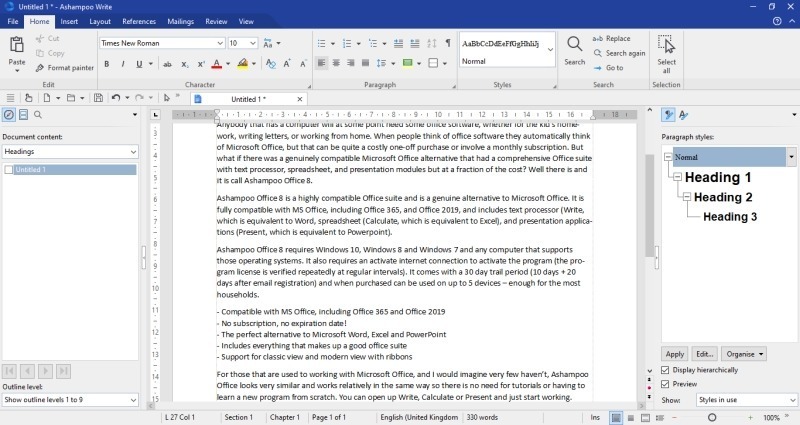
Ashampoo Office 8 is a very impressive program and an excellent alternative to Microsoft Office, and at a fraction of the cost (currently on offer at £37.14, usually £64.99). It offers the same functionality, is fast and responsive and can still open and save all my files created within Microsoft Office. And Microsoft Office has also opened files saved or created with the Ashampoo suite.
So far it has been a fantastic office suite and looking and working the same way I have yet to notice any real difference. You can try it out for yourself for up to 30 days for FREE, just download the trial version and give it a go.
In my opinion this is a high-end, powerful office suite with a clean GUI that is easy to use but is vastly cheaper Microsoft Office equivalent but offers all the same functions at a fraction of the cost.
Rating: 5/5
RRP: £64.99
For more information or to buy, visit www.ashampoo.com.
![]()

















