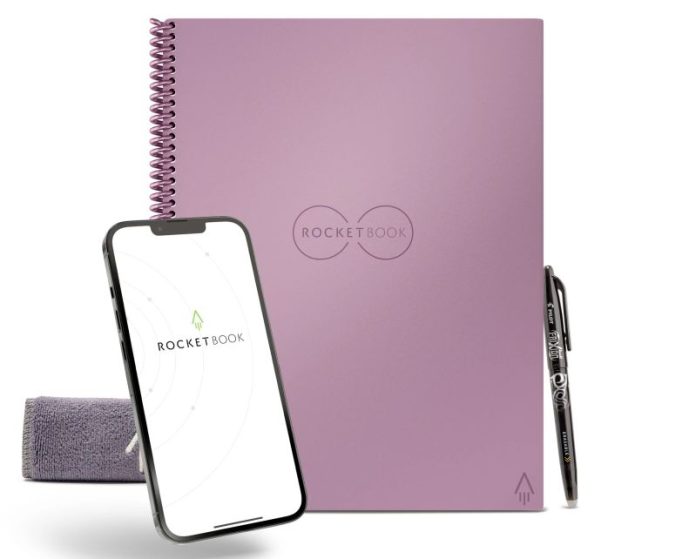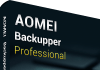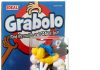Wander around any home or office and you will find technology everywhere! But one thing that hasn’t really changed is good old pen and paper – or has it? Well of course there are digital devices that you can write on, but for me I still prefer to use pen and paper as it is so much easier and simpler to use – no worrying about if the battery is charged for a start! But having a digital copy of your notes right there on your phone is also a brilliant idea. It you are torn between the two then there is a solution – the Rocketbook Core Notebook!
The Rocketbook Core Notebook provides a classic pen and paper experience, built for the digital age and tech lovers. It is a notebook that you can write in with a pen, scan into the handy app for digital storage and then wipe the pages clean and start again – a reusable greener notebook! And as for the earlier mentioned problem of worrying about if the battery is charged – no need, it doesn’t require any batteries or recharging.
The Rocketbook Core Notebook looks just like a classic notebook, and you write on it with a pen. It is not made of paper, it is reusable over and over again, has no battery and doesn’t require charging. Everything that you write in it can be scanned into the accompanying app on your phone or tablet and saved in PDF format to your favourite cloud service so that you also have a digital copy and one that you can easily accessed from your electronic devices.
The Rocketbook Core has 32 pages (Letter A4 size) or 36 pages (Executive A5 size) and comes supplied with a Pilot FriXion pen and 1 microfiber towel. It is available in a variety of colour options, something to suit everybody, and has the option of dotted or lined pages.
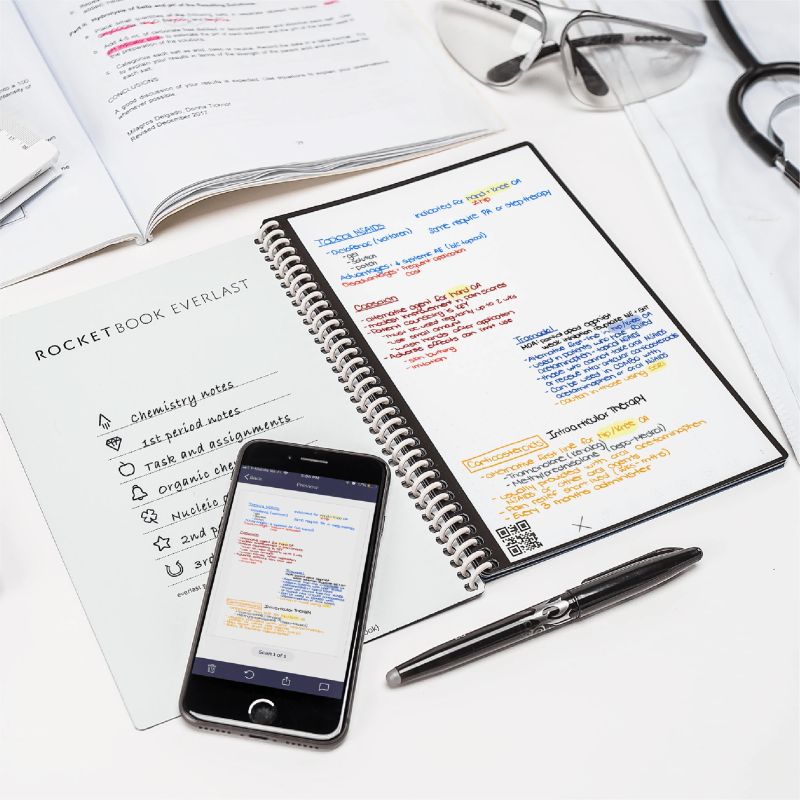
I prefer to use good old fashioned pen and paper and the Rocketbook Core Notebook is nearly as good, it has an authentic pen and paper feel. Why nearly as good? The pages of the notebook are smooth and have a synthetic feel to them that makes them feel quite slippy. The pages are smooth and easy to write on and when you write on the pages with the supplied pen (you can’t just use any pen) you need to give it a few seconds to dry the ink is smudge free. The supplied Pilot FriXion pen is comfortable to hold and glides across the pages smoothly. For me, it is nearly as good but only because the pages don’t have that paper feel and you can’t just use any pen.
There are some disadvantages with the Rocketbook over pen and paper. You can’t use the Rocketbook to store a permanent record as it is recommended that you clean the pages at least once a month as ink left on a page for longer than this could leave a residue and make it look grubby. But once you have scanned the pages with the app, you will always have a digital copy available, so you won’t lose anything. And a big advantage over pen and paper is that it doesn’t produce any waste paper! Another disadvantage is that is doesn’t like excess heat (direct sunlight or placing next to a radiator that is in use for example) as it can cause the ink to fade or disappear, leaving you with a blank page – although if you are unfortunate enough for this to happen there is a magical cure – you can recover your notes by putting the Rocketbook in a freezer for 20 minutes and the ink will magically reappear.
Once you have scanned all your notes and saved to your favourite Cloud storage, cleaning the pages is very easy. You just need to add a drop of water to a cloth and wipe the pages clean to remove all the ink and then wipe over with the supplied microfibre cloth. You will be left with nice clean, blank pages again and ready to start writing more. The pen itself also has an eraser on it for erasing simple mistakes whilst you are writing before they dry on the page.
The Rocketbook Core Notebook requires an app to make use of the Rocketbook properly, there is no point writing in it and then doing nothing with it. The Rocketbook app is very simple to use and is available for iOS and Android systems. Once installed on your phone, any pages that you want to keep digital copies of you just scan them within the app and the app will quickly copy them and send to your email or cloud storage with ease in PDF format. You can even scan pages into bundles. This ensures that any notes that you do need to keep a record of are stored digitally, which then frees up the page(s) in the notebook to be reused.
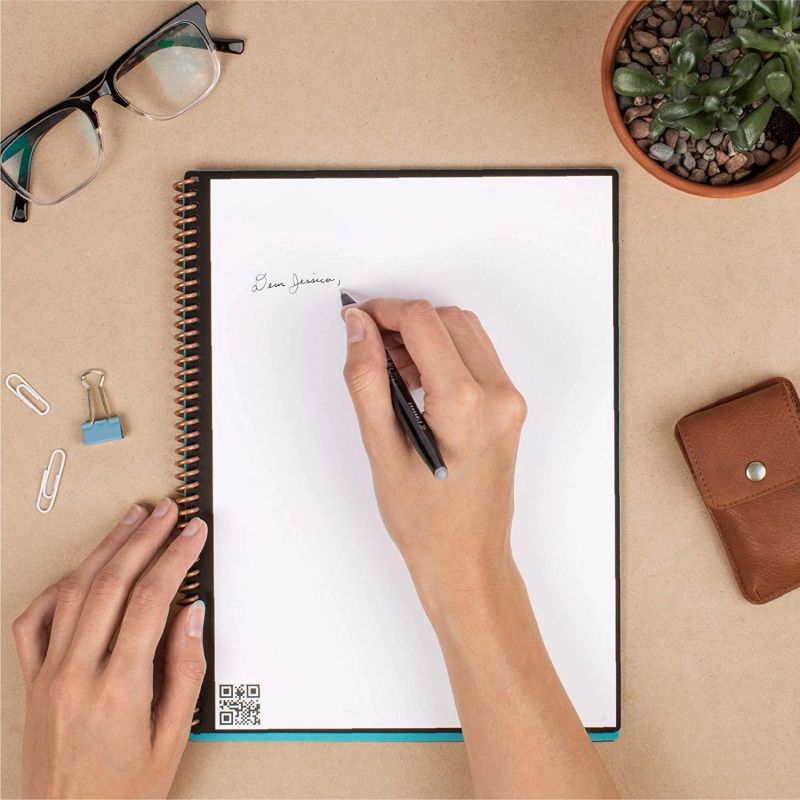
Overall, I really like the Rocketbook Core Notebook. It is an excellent notebook that helps to reduce paper waste and is easy to create digital copies of notes to store or share. It is so easy to use and has the advantages of handwritten notes with the durability and longevity of digital storage.
I was using the Executive A5 size. It has 36 dotted pages (although personally I think I would prefer lined or maybe a mixture of the two) and I found it so easy to use with plenty of space to add diary entries, notes, drawings etc. The A5 size is a good size to keep in my backpack and I love that the pages don’t get scrunched up, folded or damaged when in my backpack, which is what happens with my paper notepad. Plus, I have the added bonus of once I have scanned the page(s) I have access to them from all my phone, tablet and email and I can email them to others should I wish too.
Whilst my phone is capable of letting me write and store notes (I have a Samsung Galaxy Note with a pen), I do prefer the larger space in the Rocketbook and the ease of use (plus I can still use it whilst on the phone). The RocketBook is like have a dry erase board in your bag, and it is just as simple to use.
Will the Rocketbook Core Notebook replace my pen and paper? I’m still not sure. I think once I get into the habit of using the Rocketbook, then probably as there is no wastage, no battery required and notes are very easily scanned, stored and saved.
If, like me, you love tech and gadgets and want to reduce wastage and always have access to your notes, then the Rocketbook is excellent. The pages are erasable and with the data is simple to save and store digitally. It should give years of use if looked after properly (cleaning the pages regularly). Having the information recorded in the Rocketbook stored digitally should mean that you never lose your important notes (well, as long as you remember to scan and save them with the app of course).
Whilst for me the Rocketbook Core Notebook is not as good as writing with a proper pen and paper, it is a very close second and has the advantages of no wastage and digitally stored documents.
Rating: 4.5/5
RRP: £32.99 (Executive) / £34.99 (Letter)
For more information or to buy, visit getrocketbook.co.uk.
![]()