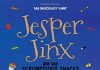Your WordPress site should load fast to provide high-quality service for your online visitors. It is especially important for e-commerce projects because slow loading Internet stores suffer huge losses. The customers just leave to buy the commodities somewhere else. For this reason, you need to have WordPress speed test tools at your disposal to exclude technical issues and make sure that your store works well and meets the consumers’ demands.
Pingdom is the most widespread speed test instrument that can be helpful for your WordPress site. It suits the novices and at the same time meets the requirements of the advanced users. It is easy to use the service. It is enough just to put in the domain name, enter the location and click start. You will get the following parameters: the load time and performance grade.
The service also comes up with a list of things that are poorly or well done on your WordPress site. It informs you of the issues on the site that should be resolved. However, you need to be an advanced user to use this useful comprehensive information to your advantage.
This tool suits both casual and advanced users. However, it is focused mainly on developers. The casual users will hardly be able to understand its functionality fully. The advanced settings enable simulation of a slow connection, choice of a browser, disabling Javascript and many other features.
Use the simple testing tab, if you are a casual user. After the test is over, you will get tons of information about your site. All you need to do is to decipher it to improve the work of your web resource.
The service was used to provide only suggestions before. It did not display the exact parameters. Now the service works in a different way and provides the page load time in two variants depending upon the point when you think the website finished loading.
The service was based on the software from WebPagetest, but Google Mobile Speed Test did a lot to clarify it for casual users.
It actually specializes on site speed tests for mobile devices. The owners of WordPress sites can make sure that they do not lose their mobile traffic and everything works perfectly!
This is the service that provides unbiased data on response time and uptime of hosting websites. Using comprehensive information, it determines the rank of the web hosting companies. The customers can also track the response time of their WordPress sites and optimize the pages to improve their load speed.
This software is actually a browser plugin that was developed to track website performance. This is a helpful tool if you want to compare your site with competitive web resources. It is a good opportunity to see what your visitor feels when he comes to your site and the site of your business rivals. Does the site of your competitor load faster than yours? If so, the problem should be solved as fast as possible otherwise you risk losing your customers.
GTmetrix provides a website loading speed and delivers a history of tests for users. Moreover, the service shares advice on how to remove mistakes and enhance the site’s performance. The most interesting feature it provides is video playback of loading. It is used to see the moment when the problem arises. It helps to figure out the loading speed bottlenecks. The owner of the site may not be aware of it, but some low-quality WordPress themes can cause technical issues. Therefore it is better to select the best WordPress e-commerce themes for online business.
The tools described above empower WordPress site owners with valuable data they can use to make improvements on the site in order to increase the traffic and conversion rate.