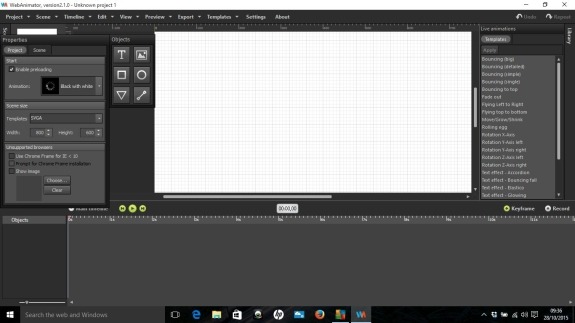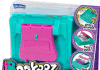Create your own animations for your website with WebAnimator.
Incomedia’s WebAnimator is a software package to create your own website animations without using Flash. I do not come from a design background so has taken me a few weeks to get to grips with the software and I still haven’t learned everything this excellent program can do.
Installation is easy and very quick and requires Windows XP, 7 or 8 – although I was using it with Windows 10 with no problems, 2GB RAM is also required and a screen resolution on 1024×768 although in this case the bigger screen and resolution the better to get the most out of the work area.
On opening the program you are greeted with a box made up of dots, this is the work area. As I had never used software like this I was unsure what to do but there are lots of tutorial videos on the WebAnimator website although you do have to pay close attention as after telling me to click record the narrator never told me when to stop although it is featured in the video, this caused me lots of confusion at first.
After watching tutorials I managed to create my first working animation, albeit very basic. This is using just the very basic of tools but the programs comes with lots of powerful features that the more I play with the program the better I will get.
This program is very program but if you a beginner you will have to invest some time going through the tutorials but the results should be outstanding and worth the effort. You don’t need to come from a design background, you don’t need to know how to use coding and the results will work on all main browsers as well as tablets and mobile phones.
Once you get used to how the software basics work it is a great program to use, you just drag and drop on to the work stage and let your creativity loose and templates are included to help you along. There are also set sizes of work stages you can select like banners (horizontal and vertical) if you are creating banners for your website, or you can set the size yourself.
I’m not going to say this is a simple program to use for beginners until you get used the functions etc… but there is plenty of help available with the video tutorials and it will take some time to learn basic functionality, but saying that if you preserve the program is very powerful and for me is becoming easier the more I use it (my problem was understanding the timeline and keyframe but once I realised how this worked things feel into place, but that was me just not understanding so may be a lot easier for others).
I have only made very basic animations so far and haven’t got as far as using background animations but I intend to stick with it as it is a great powerful and extremely useful program and with a retail price of £44.99 for the standard version (£64.99 for the Plus version which has more functionality) it is definitely excellent value for money.
Rating: 4.5/5
RRP: £44.99 (Standard Version) / £64.99 (Plus Version)
For more information, to try free for 14 days or to purchase visit www.webanimator.com.
![]() Disclosure: I was given a free copy of this software for purposes of writing the review. All opinions are honest and impartial.
Disclosure: I was given a free copy of this software for purposes of writing the review. All opinions are honest and impartial.