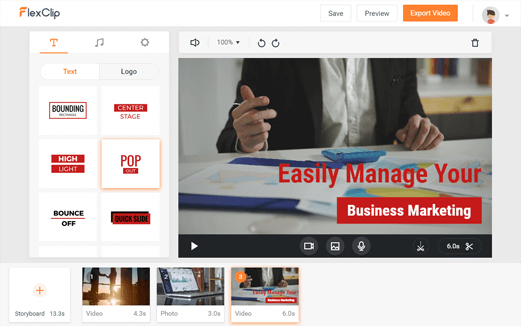“A picture paints a thousand words”, a phrase that is very accurate. You can portray much more information, emotion and accurately get your message across in one captured shot quicker than you can verbally or as written words. A good picture can be priceless. That’s why we all love to take pictures and videos – after all, all the phones we all carry in our pockets are more than equipped to do so. Video can be much more compelling than captured still images, especially in the day of social media and websites for business or even personal use. But not all of us are expert photographers or videographers and we need a bit of help to turn our captured images and recordings into something much more professional looking.
That’s where FlexClip, the online video maker, comes in.
Video editing software can be very expensive, time consuming and fiddly to use. And before you can even begin using it you need to spend hours going through tutorials and learning how to use the software which can be a very steep learning curve.
FlexClip is a web-based service that installs no software on your computer and is always up to date. All you need to use it is a computer, internet access and your videos. And it is even free to use, with limits.
So whether you are looking to create a video or slideshow for your website or social media pages to promote you business or even just want to create videos for birthdays or weddings you can now do so without the need to hire professionals.
FlexClip is an online video maker that is free to use for your first twelve projects. There are four plans available and the free plan gives you:
- 480p SD downloads
- 1 stock video per project
- Maximum 12 projects
- Video length up to 1 minute
Monthly and annual plans are also available starting from $4.99 to $29.99 per month, giving different usage options with more stock videos and better resolution HD videos.
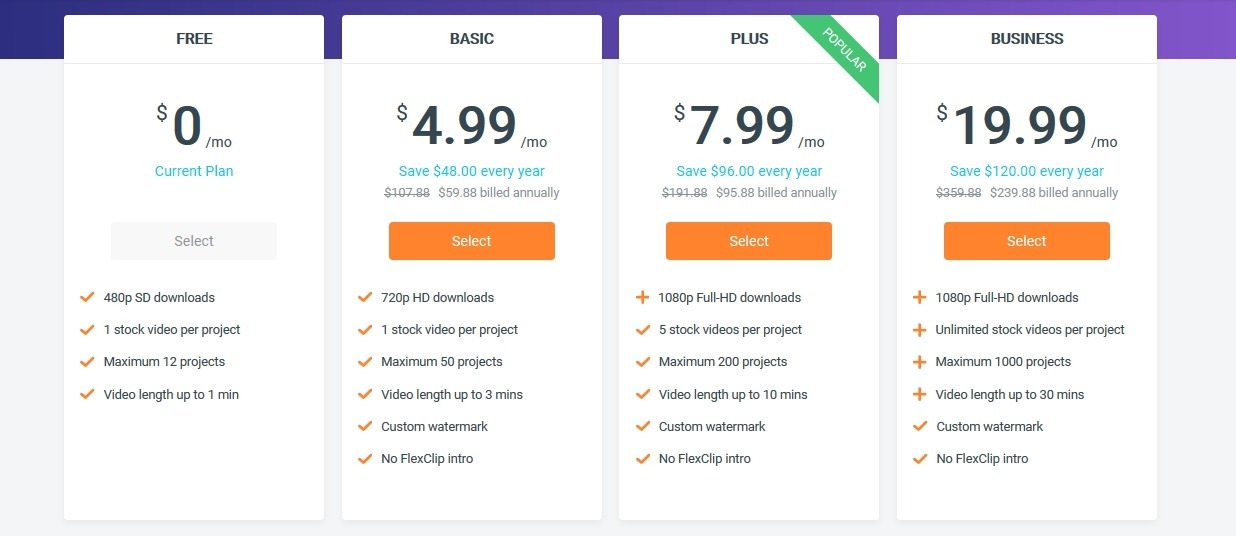
If you choose to use the free plan you can have 12 projects and use one of the large selection of FlexClip stock videos per project or use your own. Each video will be limited to 1 minute in length and will have a FlexClip into. If you choose a paid plan, depending on the option chosen you can create longer length videos, use more stock videos, add custom watermarks, have more projects all without the FlexClip intro.
FlexClip has a very user-friendly interface with a very large selection of ready to use, customisable templates in different categories: social media videos, sales videos, tutorial videos, birthday videos etc.
Key features of FlexClip:
- Online-based platform and easy to use
- Rich animated elements about dynamic text, overlays, widgets, logos, and more
- Millions of royalty free media resources
- Comprehensive and powerful video editing tool for video and music trimming, images adjusting, the aspect ratio changing, or effects, voiceover, and watermarks adding
- Built-in screen/webcam recorder
To use FlexClip, you can either choose one of the templates and edit it to your needs, which is very simple to do without the need for a degree in video editing. Or you can create your own from scratch where you can pick your screen ratio and have the best video for your needs for televisions, computer monitors and even phone screens sizes.
Everything is created on the storyboard where you add your video or photos (or FlexClip’s stock images). Here you have complete control to trim and split videos, insert text onto the video, add music or voiceovers (you can record your own through the software itself). You are also able to add intros and outros, titles and your own customisable watermarks should you wish. Once you have the video or photos added you can even use an array of 20 filters to add effects such as sepia, vintage or greyscale and can even add widgets and overlays such as social media icons.
Once you have created your storyboard and added in any text and audio it saves to mp4 format and is ready to use on your website and social media pages.
Overall, FlexClip is a very easy to use video creation and editing package that makes producing simple marketing videos or birthday video montages quick and simple, with good quality results. It is limited in what you can do, it doesn’t have all the bells and whistles of high-end (expensive) software that professionals use, but to get your sales messages across it is a powerful and inexpensive piece of software which can be accessed from anywhere (you are not limited to the computer that you have installed a piece of software on).
If you are looking for a quick and easy way to create professional looking promotional videos for your business or even personal use in a few clicks and without having to get your head around complicated and involved software then FlexClip is definitely the way to go. It will save a fortune on day to day promo videos in terms of time, software and professionals.
Rating: 4.5/5
Price: Free to $29.99 per month (or $239.88 billed annually working out at $19.99pm)
For more information or to get started on creating your own video, visit www.flexclip.com.
![]()