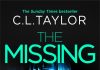For years we have generated vast amounts of data of our computers and laptops, and now we are doing it on our phones as well. With smartphones more than just for receiving and making calls and becoming powerful mini computers, as well as high-quality cameras, we are using them for everything. All that data needs to be saved, whether of the phone or its memory card but these can soon fill up. As well as having to copy of the data to free up space we also need to make a backup of that all-important data, after all there could be years of very special photographs that you couldn’t bear to lose.
There are options for backups available including to the cloud, great idea but can be slow and use up all your data allowance. SanDisk have created a flash drive for use with your computer and your shiny new smartphone that will backup up the data on your phone or tablet and then you can store it or your PC where you can then upload the cloud from there, burn to CD/DVD, easily email to others etc… Once the data is off your phone you can do what you like with knowing that you have a copy on the phone, a copy on the flash drive, a copy on your computer and even a copy on online storage.
The SanDisk Ultra Dual Drive USB Type-C is a flash drive with retractable Type-C and Type-A USB connectors, with USB 3.1 offering data speeds of up to150 Mbps. It is available in 16GB, 32GB, 64GB, 128GB or a massive 256GB version. Measuring approx. 4cm in length, it is perfect for keeping in your bag or pocket.
The first time that you use it, you need to download and install the Memory Zone app on to your phone. This then allows you to Backup & Restore, Clean Up WhatsApp Media, Social Media Backup, Uninstall Apps and even delete Junk Files off your phone (Cache Junk, Residual Junk Files and Obsolete APK files).
Using is extremely easy. For example, if you just wanted to backup all your photos (and if your phone is anything like mine there will be lots) just plug in the flash drive to the USB-C port and open the app, select BACKUP and then PHOTOS I copied nearly 1gb of photos to the flash drive in approx. 10 minutes. And as most of us store a great on social media, you can even back data from those up.
To then copy these to my laptop, I just retracted the USB-C connector (slider switch on top of the device) and extended the USB-A connector and plugged it into the USB port on my laptop. I then had access to the flash drive as normal to do whatever I wanted with the data.
As it is a USB 3.1 drive and runs at speeds of up to 150 Mbps, if the device you are using it with supports USB 3.1 then you can even store films on it and watch on the go.
I only found one issue with using the flash drive with my phone, which is in no part a fault with the device and more to do with my phone case. I have a thick case on my phone that protects it all round and with it on I can’t actually plug the flash drive into it so have to use a small USB-C extender cable with it – maybe Sandisk could include one with the purchase of flash drives for phones as a lot of people use a case to protect their expensive phones.
This is a very handy gadget to copy files between phones, tablets and computers. It is compact, fast, and the app makes it really easy to back up your data. Now I have no excuse not to back up my phone data.
Rating: 5/5
Price starts from around £10 depending on what size drive you require.
For more information visit www.sandisk.co.uk. Available to buy from Amazon here.
![]()