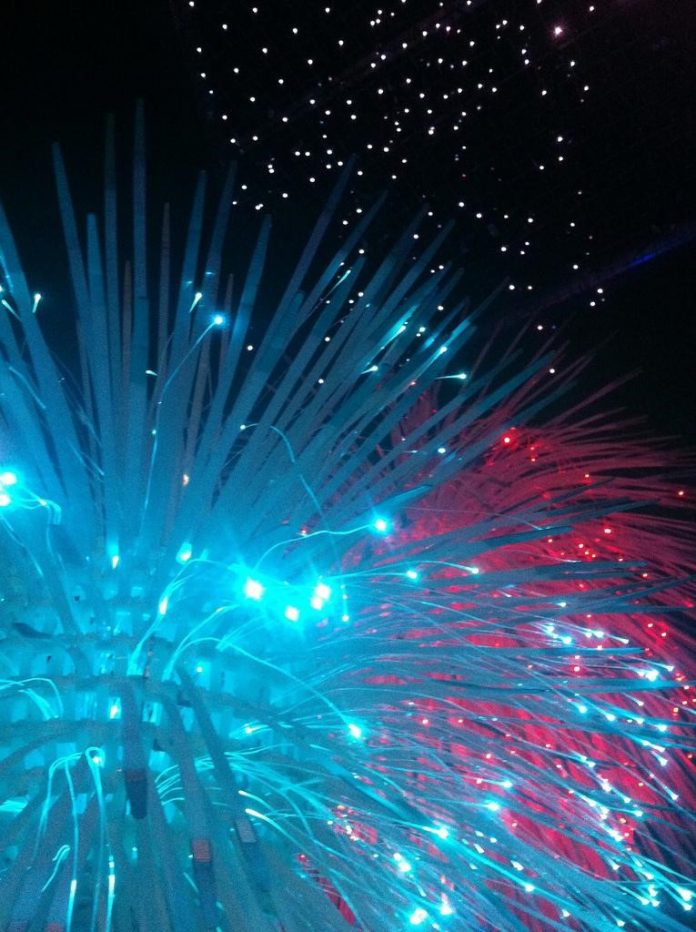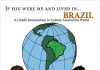Brewing companies don’t spam their beer-swilling customers with irrelevant and confusing jargon. Neither do automobile manufacturers. Or hotels. Or airlines. Or practically any other industry. However, when it comes to the internet, companies do their best to make it as confusing as possible. In this article, we’re going to separate our IPs from our ISPs, so let’s start busting some jargon.
ADSL
ADSL stands for asymmetric digital subscriber line. In English, it’s where you get your internet piped through a traditional phone line. It’s slower than fibre broadband, but still in use today. It offers connection speeds of around 10 Mbps maximum.
Cookies
Cookies are in the news a lot – usually in privacy-related stories. But what are these little things that we’re supposed to look out for? Cookies are small files that your computer collects every time it visits a website to help it remember that you’ve been there so that next time you go, the site loads faster. Ever wondered why when you repeat a search, you can see links to websites you’ve been to before highlighted in a different colour? That’s cookies at work.

ISP
ISP stands for internet service provider. It’s a dull way of saying the company that provides you with internet access. Take a look at your latest internet subscription bill: that’s your ISP.
IP
IP stands for internet protocol. It’s a bit like an address book and allows your computer to find other computers on the internet, including servers that host your favourite websites. Right now, your computer is connecting to the IP address of this blog, but it can only find it because boffins decided on an address system that is currently used the world over. Without it, the internet would be chaos.
Megabyte
A megabyte is a unit of measurement for digital information. A megabyte is a thousand kilobytes (approximately) or a million bytes (again approximately: it doesn’t quite work out like that in reality). You’ve probably seen the term “MB” appear when you try to download something. That’s just telling you how many megabytes the file comprises. Your average iTunes song is about 5 MB.
Megabit
A megabit is a different unit of measurement to a megabyte, though the two are often confused. Megabits measure the speed with which information is transferred. 50 Mbps stands for “fifty megabits per second.”
Router
The router is a device that stands in between your home network of computers and the wider internet. Your router is probably right at the heart of your home, connecting everything from your kids’ laptops to your Amazon Echo. Routers pick up WiFi signals and then transmit information out to computers through ADSL or fibre to other computers connected to the internet. Basically, every time you want to send or receive data over the internet, it has to go through the router.
Tethering

https://www.flickr.com/photos/preetamrai/
Tethering is where you attach a 4G-enabled device, like your mobile phone, and use its internet-connecting abilities to connect your notebook. This is great for when your internet cuts out just as you’re about to submit important work or settle down to watch a movie.