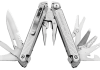https://www.pexels.com/photo/woman-looking-at-her-cellphone-while-using-laptop-5915196/
Are you struggling to stay productive because of distractions such as the internet, television, or even other people in your house? If so, by the end of this article, you’ll learn how to reduce these distractions and become more productive while working remotely.
Block Access To Distractive Websites
Many people use websites like Facebook and Reddit to procrastinate, but you can block these sites for a set period. Also, if you’re working remotely, it’s easy to get distracted by all the other stuff on your computer screen that don’t need your attention right then, so turn those off.
When installing your internet with providers from waveinternet.co.uk, ask them to show you or completely block nuisance sites and programs that could distract you.
Alternatively, you can try SelfControl, Freedom or StayFocusd – both are available on the App Store. If you’re using Chrome to surf online, there’s an extension called Nanny that will lock out your access to distracting sites when activated. You just need to turn it on and then set a timer.
If you’re using Safari, there’s an extension called Antisocial that will block distracting websites for as long as the browser is open. Once your time expires or if you restart your computer, it’ll unlock again.
Get Some Rest
You may not want to hear this, but you should be taking more breaks, especially if you’re running your business remotely. It’s essential that you have scheduled work sessions, then follow with moments where your brain can reboot to stay focused on your tasks.
You can take a walk around or play with some toys to get back into work mode for the next session. Then, take more frequent breaks, like getting up every 40 minutes and stretching to keep your brain agile. You should also try meditation at lunchtime! This is an excellent way of taking time out to rest your brain and release tension.
Take a Screen Break
The next time you’re feeling like your thoughts are going in circles, and you can’t concentrate, give yourself a minute to step away from the screen. Better yet, stand up! Movement can stimulate blood flow throughout the brain which will help to clear out those cobwebs.
Take an occasional walk around the office or take a break outside for a change of scenery.
Get in touch with your creative side and try a new hobby to take you out of the screen-saver loop.
Use an app like Calm, Headspace or Forest for guided meditation sessions.
Silence All Non-Essential Notifications
To reduce distractions from your phone, close all social media notifications and apps you don’t need for the day.
You should set all other notifications to ‘do not disturb’. If necessary, use an app like Quiet Time or Springtomize on iOS to turn off sounds and alerts.
If you want to use your phone during the day, turn on Airplane Mode. This will not allow calls or texts through and will block all other notifications. You could also invest in a do not disturb sign for your desk if you’re worried about people walking past and starting conversations.
Conclusion
The article covers how remote workers can better manage their online distractions at work and be highly productive. It’s a worthwhile read for those who want to get more done with little distractions.
Collaborative post