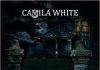‘Tis this the season to be … data aware.
We are approaching the run up to Christmas where a lot of us will be spending money on gifts, and for some of those lucky family members those gifts might contain some brand new tech items (how lucky are you?).
Most people are tech savvy enough to know that with tech such as laptops, tablets and phones comes viruses and malware so you need to install software to combat such things. You might also know that the data held on these devices is also very important and needs protecting. So what do you do? You add passwords and pin codes to your devices of course. The trouble with that is that you end up with so many different passwords and forget what is used where. This results in locking yourself out of things and might even see you writing them down and then run the risk of someone finding and using them (or even just looking over your shoulder when you are typing them in). Then there are scams like you see on social media like find your porn star name where you enter the name of your first pet and the street you grew up on, these may seem very innocent and can be lots of fun, and in most cases probably are, but you are also giving away personal valuable data that can help reset passwords, gain access to your systems or even help to steal identities. So what do you do? Why for a start never reveal personal data to anyone you don’t know and never give out personal data over social media (your settings might be secure but what if a friend shared it and theirs isn’t? Your data can then be seen by millions of people around the world). If that hasn’t scared you off ever picking up a device and using the internet ever again, the answer is hardware authentication.
Hardware authentication is another device that you plug in to your phone, tablet or laptop to add another layer of protection to be able to login to sites such as Facebook, Twitter, eBay, Microsoft, Amazon, Dropbox, YouTube and even sites like GOV.UK and many many more. If you decide to use this method to login to websites that support this authentication method, in some cases you will not be able to login without the hardware device present.
YubiKey are world-renowned for their hardware keys and have just sent me their new YubiKey Bio to try out. This is a hardware authentication device primarily for desktop PCs and laptops that uses your fingerprint to login, just like a lot of people do on their phones and mobile banking apps (no more forgetting passwords).
The YubiKey Bio biometric authentication hardware key device looks just like a USB flash drive / memory stick and is crush resistant and water resistant. It features:
- Support for both biometric and PIN-based login.
- Adherence to stringent hardware security requirements with the fingerprint template stored in the secure element on the device.
- Support for FIDO protocols such as FIDO Universal 2nd Factor (U2F), and WebAuthn/FIDO2.
- Ability to work across operating systems and browsers including Windows, macOS, Chrome OS, Linux, Chrome, and Edge.
- Availability in both USB-A and USB-C form factors with biometric support.

In some cases, a service will require the use of Yubico Authenticator. If so, you can check here.
Setting up the YubiKey Bio takes a few minutes. Before you can set up fingerprints you do need to set up a security key pin which can be between 4 and 127 characters. Once this is done you can enrol up to five different fingerprints.
The biometric fingerprint templates are stored in the secure element that helps protect them against physical attacks. The result is a single, trusted hardware-backed root of trust delivering a seamless login experience across different devices, operating systems, and applications.
Once set up the YubiKey Bio offers support for both biometric- and PIN-based login, the YubiKey Bio Series leverages the full range of multi-factor authentication (MFA) capabilities outlined in the FIDO2 and WebAuthn standard specifications. And, helps drive the adoption of safer passwordless sign-in so everyone can be more secure and efficient.

The YubiKey Bio Series uses:
- Passwordless Multi-Factor Authentication (MFA)– Authenticator + Biometric or Authenticator + PIN: The fingerprint enables biometric authentication for greater convenience.
- Strong Two Factor Authentication (2FA)–Password + (Authenticator + Biometrics): The fingerprint sensor verifies user identity via a fingerprint instead of touch or tap, which verifies user presence.
To test it out, I set it up and enrolled a fingerprint from each hand (as recommend). I then needed to associate the YubiKey Bio with something to login to. I decided to use my Microsoft account and added it to my web-based email. This was simple to do and took a few minutes. Now to login into my emails I can select the option for security key and log in with my fingerprint. If I don’t have the key available I was still use my password or pin.
Overall, I really like the YubiKey Bio and being able to add fingerprint authentication to log in to my accounts. It is an excellent way to ensure that it is me logging in to my accounts as my fingerprint will be unique as well as ensuring that no one is looking over my shoulder when typing in a password or pin code and gaining access.

It really is simple to set up and use and it can be used on a plethora of websites and accounts (you can find out more by visiting https://www.yubico.com/gb/works-with-yubikey/catalog/), protecting access to my data. The only downside for me is that I would have liked to be able to use them with my online (web-based) bank account, but unfortunately my bank does not support them (but my mobile banking, and lots of others, already supports fingerprint recognition). I do like the idea of using with Gov.uk websites though. They deliver excellent protection from phishing and account takeovers by adding an extra level of protection that cannot be used remotely.
With many more of us now working from home, adding this extra layer of security to your accounts, websites and cloud storage is a must. I think that the YubiKey Bio is the best one yet can highly recommend the YubiKey Bio security key. Companies such as Google also like the YubiKey security keys. They are simple, safe and very easy to use and do an excellent job of protecting access to that all-important data.
Rating: 5/5
RRP: €80/£67 (USB A) or €85/£71 (USB C) plus VAT
For more information or to buy, visit www.yubico.com.
![]()