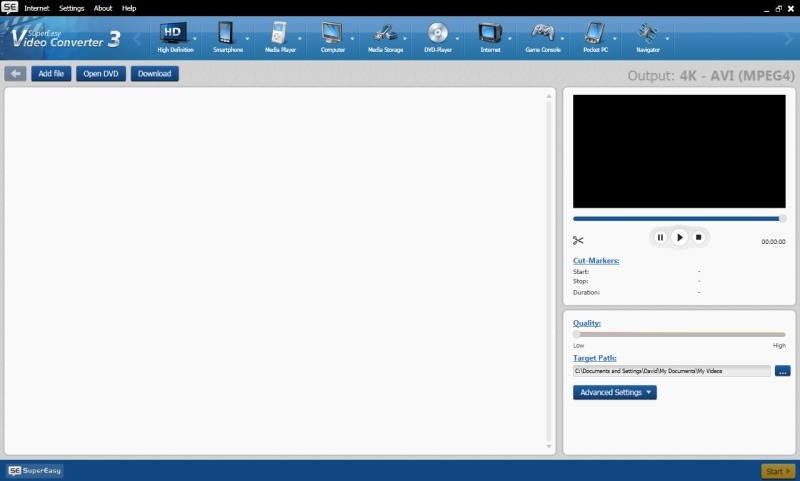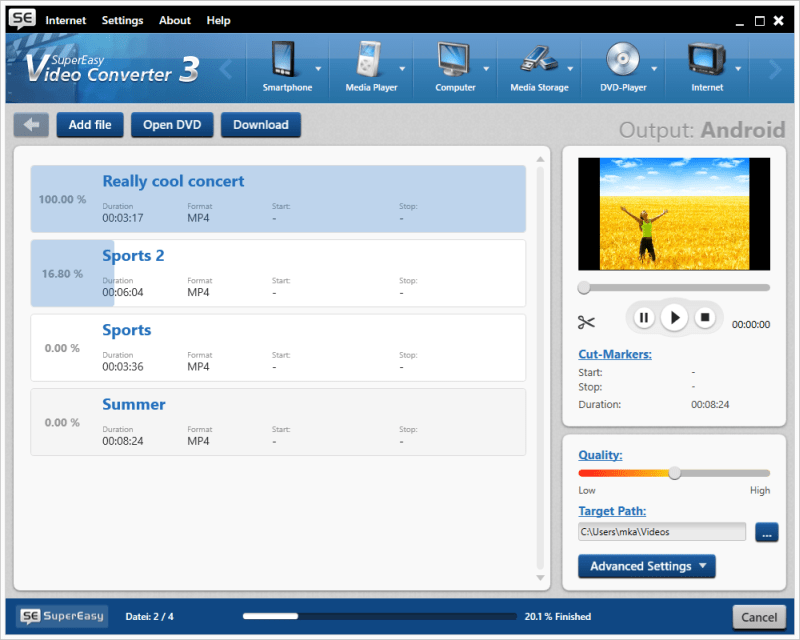The SuperEasy Video Converter 3 software package is SuperEasy to use!
The title of this software package is SuperEasy Video Converter 3 and as the company name suggests this program is SuperEasy to use! I was pleased to be sent it for review to see what I thought of it.
SuperEasy Video Converter 3 is a video converter that will convert DVD’s, videos and movies from one format to another with relative ease and even a novice can use it with just basic knowledge of how to use the computer.
Download and installation was simple and only took a few minutes from the SuperEasy website and works on pc’s running Windows XP upwards.
SuperEasy Video Converter can convert all popular video devices; smartphones, DVD players, media files, internet, game consoles, pocket PC’s and navigators (TomTom ONE/Go) and can convert into a variety of different file formats (i.e. DVD into HD mpeg).
Supported devices and profiles
- iPod Video, iPhone, iPod Nano and iPod touch
- Play station PSP and Sony Walkman
- Sony Play station PS3
- Nintendo Wii
- Xbox 360
- Windows Mobile-compatible devices (Pocket PCs etc.)
- Flash videos (flv files) e.g. for homepages and video platforms
- Mobile phones (MP4- or 3GP-compatible)
- DVD players with MPEG2 (DVD- or SVCD-compatible) and MPEG4 as avi (DivX- and
- Xvid-compatible) and MPEG4 as mp4 (Nero Digital-compatible)
Cross-standard compatibility
- unprotected video DVDs
- XviD
- DivX
- Nero Digital
- High Definition video material (as .mpeg or .ts files)
- High Definition Video (HDV)
- AVCHD
- WMV files
- MPEG1 and MPEG2 files
- nearly all MPEG4 files
- nearly all h.264 files
- mobile phone videos (3gp or mp4)
- flash video files (.flv)
- and many more…
So that all sounds great but how easy is it to actually use? Well after using it for a few days I would say it is suitable for beginners and non-technical computer users. Basic file conversion is simple, playing with different options to reduce file sizes is a different matter but not complicated.
On opening the program you are greeted with a very basic, uncluttered screen which has all supported devices/formats across the top so very easy to know what you are doing. All you have to do is select the output format (what you want to convert your video into), add/open the file or unprotected DVD you want to convert and as long as it is a supported type it will appear in the work area and display the length in time, format (i.e. DVD), resolution and frames per second (FPS). You can then either just convert as is with default settings or play around with where you want the video to start end, frame and bit rates, resolution etc… and then click start.
The converting process does take quite a bit of time, for my first attempt I converted a full length DVD into 4K MPEG and this process took a couple of hours (the length of the file was 1 hour and 39 minutes, so what did I expect?). I have since converted video files into different file formats and depending on the settings I choose to play around with have had varying results in quality when trying to get file sizes as low as possible without compromising too much on the quality of the output – default settings are great so for beginners is perfect.
So what do I think of SuperEasy Video Converter 3? Well by default it is indeed super easy to use although can be quite time and processor intensive (although to be fair this is the same as other video converters I have used in the past and for testing I was using my older Windows XP computer with a dual-core processor rather than my newer Windows 10 quad-core laptop, so I did expect it to be a bit slower and small files are relatively quick). It has a large variety of file formats and supported devices to use (whether smartphone, pc file formats, dvd players or game consoles) so is something for everyone depending on what you like to watch your videos on.
So would I recommend SuperEasy Video Converter 3? That would have to be a very resounding yes, simple to use, no unnecessary complicated options and does a great job of converting video from one format to another with a quality output (obviously depending on what settings you use, I found the default options to be just fine without any noticeable loss of quality from the original source file I used). So if you just want to convert one video format to another with ease then this is the program for you. I just wish it was a lot faster – but then I am being unrealistic as that will depend on the computer used, size of the video converting and the output settings used.
The only slight issue I had found using the program is trying to convert YouTube videos; you can copy the url for the YouTube video and convert into a file for your device but I have had a 50/50 success with this – this could be I didn’t do it correctly or that the YouTube videos I was trying have copy protection.
Rating: 4.5/5
System Requirements: Windows XP Service Pack 1/ Windows Vista (32/64) / Windows 7 (32/64) / Windows® 8, Windows® 10, Windows Media Player 10 or 11, .NET Framework Version 3.5 (is installed automatically if not available), Please make sure that the sound card is installed correctly, At least 1GB RAM (2 GB recommended), CPU with at least 1Ghz, Mouse.
RRP: €19.95 (around £15.55 at time of writing this review).
Available to buy from www.supereasy.net.
![]()