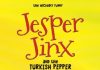When I get time, I do like to watch television shows and prefer watching them on my Netflix and Amazon Prime subscriptions, as there are no ads and I don’t have to wait until next week to find out what happens next. So when I was asked to review the Amazon Fire TV Stick, I couldn’t wait to try it. The Fire TV Stick is a portable device (think flash drive size) that plugs into a HDMI port on your television, making normal TV’s into Smart TV’s. It allows you to watch online streaming services such as Amazon Video, Netflix and lots more (although it geared to Amazon’s own video services).

When it arrived, in the box was:
1x HDMI Fire TV Stick
1x HDMI Extender
1x USB Cable
1x Power Adapter
2x AAA Batteries
1x Quick Start Guide
I couldn’t wait to plug it in and start using. Setting up was simple; I just had to plug it in to a spare HDMI port on the television (if you have a wall mounted television or not much room behind your television it comes a HDMI extender so that the stick can hang down rather than straight out), plug in the power and I was now ready to see if it was any good.
Now that it was plugged in I turned the television on switched the source to HDMI where I was greeted with a setup screen. These were just setup questions for my wi-fi network and password and my Amazon login details. This is where I had my one and only problem with the Fire Stick. When I entered my Amazon login details I was told that no account existed, so thinking I typed my user name or password incorrectly I tried again, and then tried again a couple of more times! I gave up at this point as it clearly wasn’t working properly. When checking my emails later in the day, there were several from Amazon about the unsuccessful attempts to register the Fire TV Stick. I thought this was strange as it said my account didn’t exist, but clearly it knew it did to send me emails! Anyway, I read the last email I received and it gave me a temporary password to use to register the Fire Stick. Once I entered this the Fire Stick recognised my account and I was ready to start streaming thousands of televisions shows, movies and music as well as play games and download apps. I already have an Amazon Prime subscription. Don’t worry if you don’t have an Amazon Video or Prime subscription you are offered a free 30 day trial. You can also use it with other paid subscription services such as Netflix and more. If you don’t have any subscription services and do not want any you can still watch things like iPlayer, ITV, Demand 5 etc. and can rent movies/television shows from £0.99.

I have been using it for about a week now and love it. So far I have had no lag or buffering issues. Apart from initial registering of my Amazon account I have had no issues. Not only is it a great price (RRP: £34.99) it is fast and responsive (it has a dual-core processor, a VideoCore4 GPU and 1GB RAM). Even though the Fire Stick is hidden neatly away behind my television, the supplied remote control works perfectly (you can also download an app so you can use your phone as a remote or for voice commands, although I will stick to the remote – but could be handy if you were taking the stick away with you and forgot or didn’t want to carry the remote with you).
It is not just a device for streaming video. You can also listen to music, play games and apps, and if you have stored photos in Amazon’s cloud from your other Amazon devices you can access them here and view on your television screen.
As a Prime member, I can also download television shows and movies for viewing later or on the go, making it a really portable entertainment system that you can still use even if you have no internet connection available. It comes with 8GB of storage space, so has plenty of room.

Overall, despite my initial problems with registering my Amazon account I think it is an excellent device, especially if you have a Prime subscription to take full advantage of all the content available. The video quality (1080p or 720p at 60/50Hz) and Dolby Digital Plus sound are excellent and I have had no lagging or buffering problems. The only thing I would say needs changing is putting a clear message on the screen to say that if you do have problems registering your account to check your email.
I think the Amazon Fire TV Stick is a very well-priced, quality device that turns any high-definition television with a spare HDMI port into a Smart TV.
Rating: 4.5/5
RRP: £34.99
Available to buy from Amazon here.
![]()