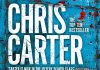Securely protect your data and online identity with Steganos Privacy Suite 18.
Steganos Privacy Suite 18 is a secure file safe and password manager and I love it. It’s extremely easy to use with some great security features to encrypt and protect your sensitive data. If you use the internet you will have lots of passwords to remember, for your email, bank accounts, credit cards, websites etc… and trying to remember them all can be hard work (it’s not wise to use the same password on all sites) so the Password Manager in Privacy Suite 18 is excellent as it securely stores all your passwords and bank details. Steganos Privacy Suite 18 uses state-of-the-art 384-bit AES-XES encryption with AES-NI Hardware acceleration.
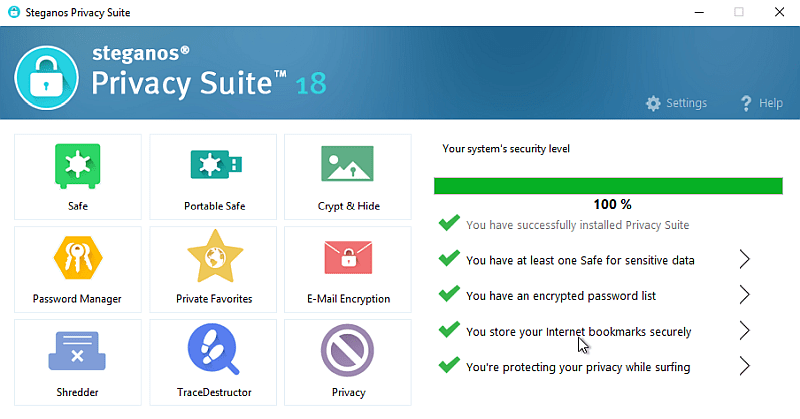
Privacy Suite 18 comes with;
Safe: this creates a secure password protected or PicPass safe on your hard disk to store sensitive files. You can set it up with a password, one of your choice or a randomly generated one, or you can use PicPass which requires selecting a series of images in the correct order to unlock the safe.
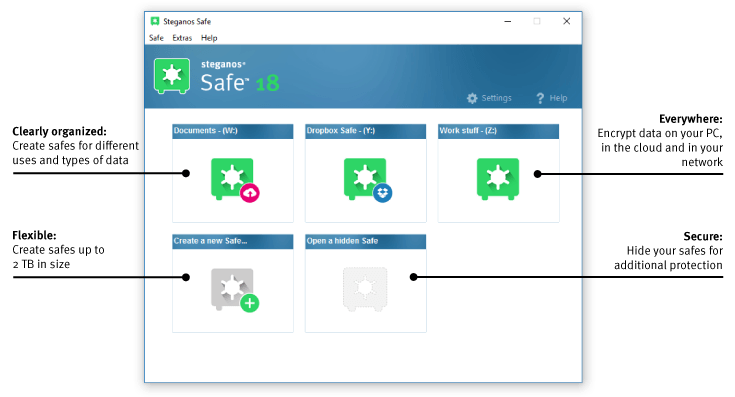
With the Safe there is also the option for a Portable Safe to protect data on a removable device such as a USB stick, external hard disk or optical device (CD, DVD or Blu-ray).
You can also use Cloud Safe to protect the data in your Dropbox, Google Drive or One Drive accounts.
For added protection you can even add a safe within a safe, both password protected.
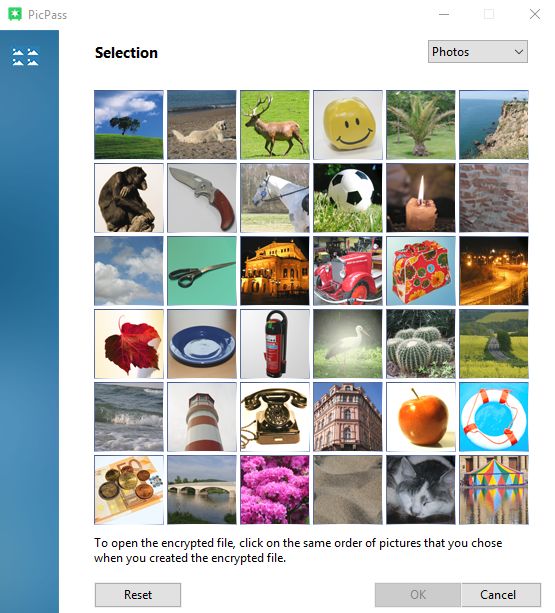
You can define the size of your safe and set it to grow dynamically (should your storage device have enough space) up to a maximum of 2TB.
The safe is automatically closed with the computer goes to sleep, hibernates, the screen saver starts, restarts, shut downs or you can manually close it (even selecting your own keyboard shortcut to do so if you wish).
You can access the safe from the Privacy Suite Safe menu, or if you have used the options to mount as a local or removable drive from the file explorer within your operating system or through applications you are using as you would a normal drive.
Crypt & Hide: This enables you to encrypt files or folders and hide them with a JPG image file, BMP image file or WAV audio file. The file that you want to hide your data in does need to be at least 20x larger than the data you want to hide (i.e. if you want to hide a 1MB file within a JPG, the JPG file would need to be 20MB is size before starting).
Password Manager: This encrypts and password protects all your online passwords for websites, bank details, credit card details. You can even set each one up to give your reminders every so often to change your passwords (a recommended practice).
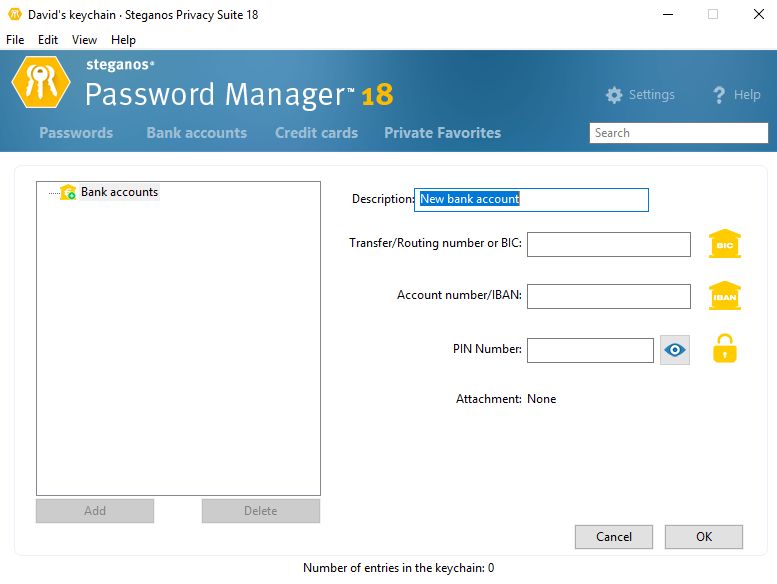
Private Favourites: This password protect your stored internet favourites ensuring that your favourite places on the webs remain private.
E-Mail Encryption: This enables to send and receive encrypted emails to and from other Mynigma users. It is compatible with Outlook and iOS with an Android version coming soon).
Shredder: This securely destroys selected files or folders or even the entire contents of a drive using a military file shredding. Once a file is deleted it cannot be recovered.
TraceDestructor: This securely destroys all traces of your internet surfing (cookies, history, temporary internet files, passwords, etc.).
Privacy: This protects your privacy online and has 4 settings, disabled by default so you would need to turn them on;
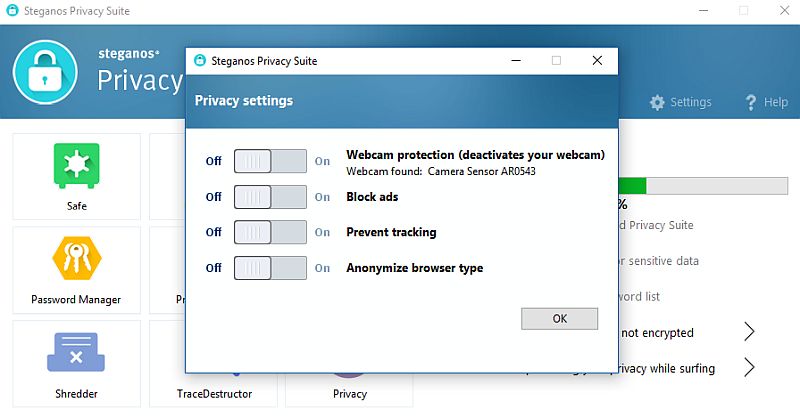
Webcam Protection – this deactivates your webcam so that other people cannot activate your webcam without your knowledge.
Block Ads – this blocks any ad banners on websites which can result in some websites loading faster.
Prevent Tracking – This prevents tracking of your surfing habits and disables things like Facebook and Twitter buttons, widgets etc…
Anonymize Browser Type – This replaces information about your browser, its version number, language and operating system with a popular combination, making it harder to identify you online.
Overall, Steganos Privacy Suite 18 is fantastic. A small program that packs a powerful punch making sure that all your important documents, pictures, password and bank details are secure. A small download that has no complicated setup. It is very easy to use, looks good and even comes with a free 30 day trial before having to buy.
The functionality of the safe is excellent and secure (just remember to keep a secure backup of the safe somewhere else as there is no password reminder or recovery).
It can even be used on 5 PC’s, so the whole family can be protected!
Steganos Privacy Suite 18 is the complete package to protect you online, securely protect and erase your data. Give it a try today, you get a 30 day free trial so what do you to lose?
Features:
– NEW New intuitive user interface
– NEW Email encryption powered by Mynigma
– NEW Optimized Internet TraceDestructor
– NEW Optimized Shredder for secure, irretrievable data removal!
– NEW Webcam protection
– NEW Optimized Steganos Crypt & Hide to hide sensitive data in your pictures or your music
– NEW Microsoft Edge Password Manager browser plugin *
– NEW Backup Assistant for Steganos Safe, to ensure safes are regularly exported to backup media
– NEW Optimized Portable Safes for USB flash drives, CD, DVD or Blu-ray Disc
– NEW Redesigned browser plugins for Chrome & Firefox
– Automatically expanding Safes that save you precious Flash Drive space
– Safe size up to 2TB (2,048 GB)
– Protects your online privacy by stopping tracking as well as advertising and anonymizes your browser
– Easily configure safes in your home network
– Supports data encryption in Dropbox, Microsoft OneDrive, Google Drive and MagentaCLOUD
– Safes are now simple to move and delete
– AES-XEX encryption with 384 bits (IEEE P1619) with AES-NI Hardware acceleration for optimal protection against thieves, snoops, and intelligence services
– The unlocked safe seamlessly integrates itself in Windows as a disk drive and can be used from within any application
– Steganos Safe not only encrypts your data, but also inconspicuously hides it in a picture, piece of music or a video if desired
– USB stick as safe key: once ejected, the virtual vault closes and the sensitive data is protected
– PicPass (picture passwords), Steganos Shredder (permanently destroys files)
Rating: 5/5
RRP: £39.99
For more information, to get a 30 day free trial or to buy visit www.steganos.com.
![]()
System requirements
Microsoft® Windows® 10, 8 or 7: at least 1 GB RAM (32 & 64 bit) CD/DVD-ROM drive, 200 MB of storage space, Internet connection (for updates) Steganos Mobile Privacy iOS and Android apps are available for free in the App Store or Google Play store.
For Steganos Safe™: Additional storage space is required for the secure drives. The NTFS file system is required for secure drives larger than 4 GB.
For Steganos Portable Safe™: Optional CD/DVD or Blu-ray burner with corresponding software. Optional, temporary hard drive space of up to 50 GB for Steganos Portable Safe™ packet files. The NTFS file system is required for secure drives larger than 4 GB.
Supported key devices: All devices that Windows recognises as writable removable media (e.g. USB sticks, memory cards, digital cameras). Key devices not included in delivery.
Functionality restriction: No mailbox encryption for less than 64 bit operating systems.