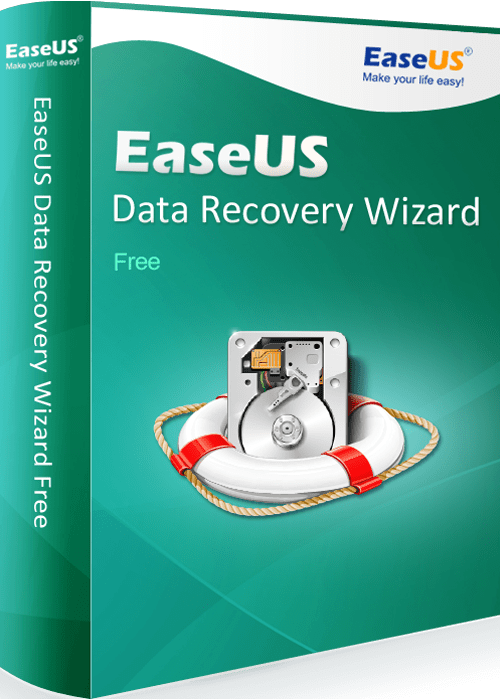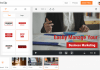Most households these days have a computer of some sort, and packed with our favourite photos, documents and any other digital files that we accumulate. In my experience most people do not backup their important files (or they tend to store in the Cloud but again do not keep their own backup). So if you were to suffer from a virus or accidentally deleted your files, in some cases it can be devastating.
Even if have deleted your files, there are plenty of data recovery software programs on the market. I was sent a copy of EaseUS Data Recovery for Windows (Mac version is also available) to try out and having used others in the past, this has to be the fastest one I have used to date.
EaseUS Data Recovery comes in free or paid versions (I was using the paid Pro version). The free version of the software lets you recover up to 2Gb (500mb with the initial program, or 2gb if you click the share button in the wizard once you run the software). This is a great way to try out the software and see if you want to invest the £71.99 for the Professional version.
This is a very simple program to use. Once opening you just click on the drive (or folder) that you want to scan. I decided you scan the entire hard drive (1TB) and if scanned it in about 10 minutes and had found over 300,000 files (over 5gb of data) – most temp files from software installs but did find deleted photos and Word docs. Once finished you can select what files you want to recover and depending on how many files you have selected it doesn’t take very long to have them back. As I mentioned earlier, this is definitely the fastest data recovery software I have used so far.
You can recover over 1000 files types, including emails, from your hard drive, memory cards and removable devices. You can recover lost, deleted or formatted partitions and can use RAW recovery to scan on the deepest level.
The Pro version comes with free lifetime upgrades and free lifetime technical support and has unlimited data recovery. If you want to be able to recover data after a system crash where the PC no longer boots you will need the Pro+WinPE version.
While backing up your files is always going to be the best option (and having the backup stored on other media), EaseUS do have Todo Backup to be able to do this, in the case of having to recover from your own hard drive then I can highly recommend EaseUS Data Recovery – it is very simple to use and extremely fast.
Recover lost and deleted files with ease with EaseUS!
Rating: 5/5
For more information, to try the free version or to buy the Pro version visit www.easeus.com.
![]()