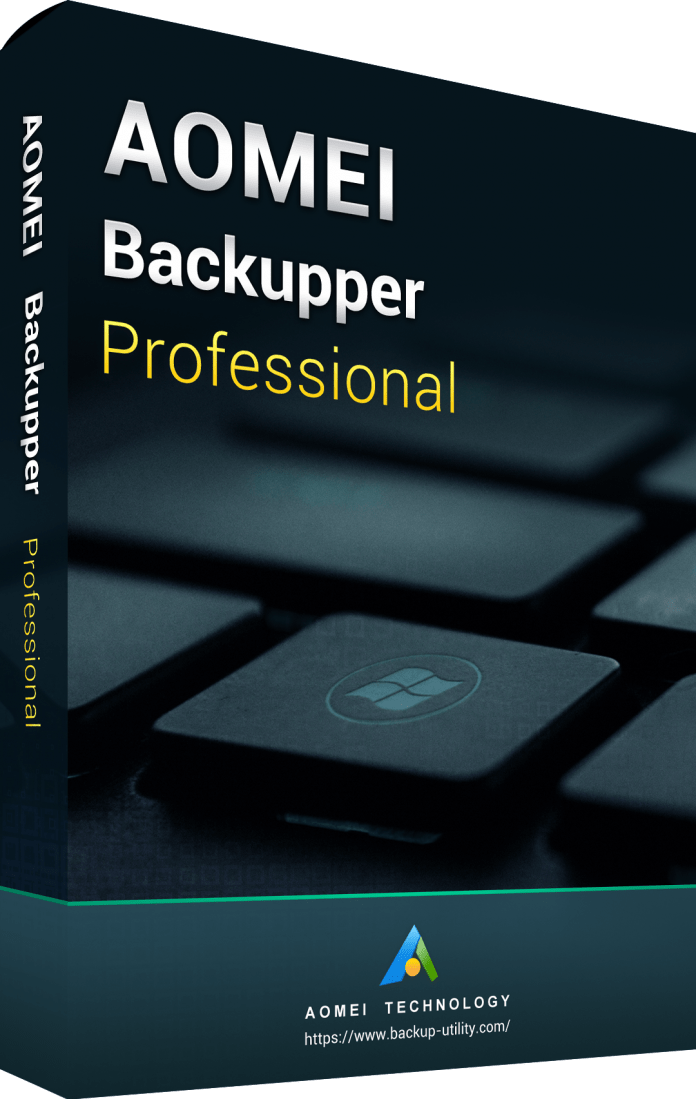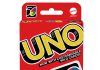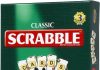DATA, DATA, DATA! We generate lots of data every day from our emails, online banking, digital photos etc… and that’s just for personal use, never mind what we generate at work. For most of us, losing our digitally generated files can be quite devastating, especially personal photographs that have lots of memories. This is where backing up your files is a must.
There are lots of different ways to backup files with different storage locations and most people use some kind of cloud storage. While cloud storage is excellent, easy to use and access I prefer to also keep a second backup of my files on external media and have it in my control. If your cloud service is unavailable for whatever reason, your internet may be down or you may have reached your data limit etc., you can’t access your files. At least having a backup on external media such as an external hard disk, flash drive or DVD means I always have a physical copy of my data.
Backing up your files is easy, you can just copy them to your cloud storage or external media. But the more files we accumulate the more disk space is required, plus you are then going to be copying files that haven’t changed. This is where a decent backup program comes in.
AOMEI Tech Software are providers of backup & restore software as well as hard drive utilities and Disk Clone Software. I was sent a copy of the latest release of AOMEI Backupper Professional to try out (also available in a FREE Standard version as well as a Server Edition for business).
The FREE Standard (Freeware License) version allows you to:
- Fully backup your hard drive, system backup, backup a partition, file/folder backup, incremental backup, differential backup, manually or automatically.
- You can fast restore partitions, file/folders or entire hard disk along with UEFI Restore and Restore with Sector Alignment.
- You can clone your hard disk or partition(s).
- You can backup to local disk, external disk, USB drives, NAS drives or Cloud storage.
With the Professional and Sever versions you get the same as the free version and lots more besides, including: Restore to other computers with different hardware, split and merging backups, backup to CD/DVD, email notifications and more.
AOMEI Backupper is very simple to use with its uncluttered interface. Its interface easily allows you to complete: System Backup, Disk Backup, Partition Backup, File Backup, File Sync, System Clone, Dissimilar Hardware Restore*, Merge Images* etc. and many more useful features are available. If disaster strikes you should effortlessly be able to recover any and all the data that you need. *not available in the FREE version.
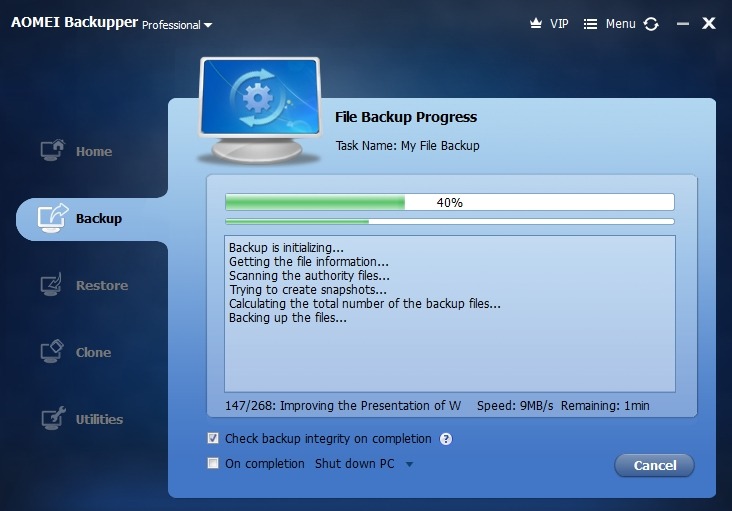
You can also schedule your backups to do them at times you set to automatically have a current backup, do a full backup and backup all the files on the drive, do incremental and differential backups so that you only need to backup new and changed files (based on the full backup), do a hot backup which allows you to backup while other applications are running and without the need to restart and more the more technical amongst us, a command line backup (not available in the FREE version) that enables you to backup, restore or clone from the command line prompt.
It also uses Intelligent Sector Backup (this is the default and recommended option) which backs up only the used sectors of the file system to reduce the image/backup size and make the process faster. Alternatively, you can make an exact copy which will backup everything, including used and unused sectors (this is more time consuming and creates a larger image/file size for the backup).
You can also choose to use compression to reduce the file size of the image file. By default it is on but can easily turned off should you require it but the backup file size will be much larger.
With AOMEI Backupper Professional you can backup your data to external media such as external hard drives and flash drives, CD/DVDs, NAS/Network storage and to the Cloud. You can also create a bootable CD to still recover/restore your data should your PC or Windows install fail.
Once your selected operation has completed, or user interaction is required, you can receive notifications by email or SMS leaving you free to not be sitting at the computer waiting for it to finish.
Overall, AOMEI Backupper Professional is very easy to use backup and restore software. You do not need to be a computer expert to use it. With data being so very important these days, making regular backups is a must, and depending on the importance always have a second copy (not stored on the computer you are backing up).
While the FREE version is great, the Professional version has lots more options. Both are easy to use and look the same but, for me, the Pro version is definitely worth the investment.
AOMEI Backupper is easy to use, runs quite fast (obviously depending on the spec of your computer) and the uncluttered interface is uncomplicated and simple.
Rating: 5/5
RRP: from $39.95
To download the free version or upgrade to the Professional or Server versions visit www.ubackup.com.
![]()